Beginners guide to the Brave Browser
What is the Brave Browser?
The Brave browser is a free and open-source web browser developed by Brave Software, Inc. It can be used as a direct replacement for your general day-to-day internet browsing with little to no loss in features or security. It's a highly crypto and privacy-centric browser as I'll explain below.
Security and Usability
It's based on the Chromium web browser (from Google) meaning you get the same security and features as you would from Google Chrome. As an added bonus it also has a Crypto wallet natively built in should you wish to use that.
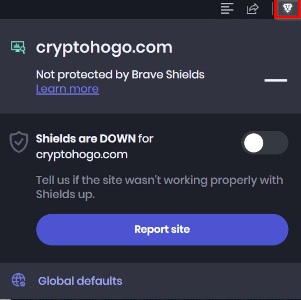
Privacy
For privacy-focused users you'll notice that Brace automatically blocks a lot of online advertisements and website trackers by default, however, you can opt-in to receiving some advertisements in which you'll be rewarded in BAT. In the event of the privacy 'shield' breaks any website functionality you can easily disable via the button shown on the right.
By default the search engine used in Brave is DuckDuckGo can be changed back to Google for those who accept the privacy risk and can't live without Google :)
BAT Tokens
As explained in our how-to-earn free Crypto guide whilst using the Brave Browser you can choose to opt-in to see relevant adverts whilst browsing the internet like you usually do. However if you opt-in to see such adverts, you will be earning a small amount of BAT tokens as a reward for your attention.
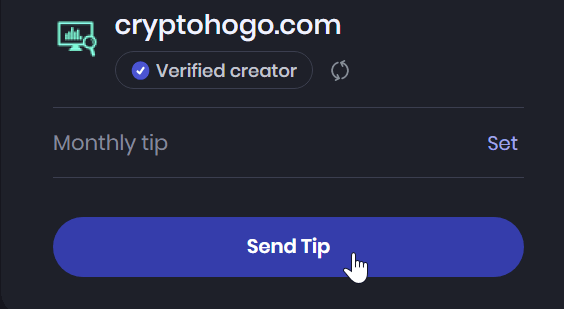
Tipping Feature
Another great feature is the inbuilt tipping feature that you can use to tip your favorite content creators who also opt-in to the feature. You can tip as a one-off or as a monthly reoccurrence. You'll notice CryptoHogo.com has this enabled as do many other Crypto resources and even certain accounts on Twitter.
Where to get Brave?
Brave is available on all platforms - Windows, Mac, Linux and Andriod and iOS / Apple mobile devices. Ensure you only download from the official website and respective app stores.About
All the latest guides from CryptoHogo
Article Type
Archives

